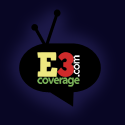Hard core gamers really like physical controllers when they are playing on their smartphones, the touch screen controls just don’t cut it on your Android or iOS device does it? With the market flooded with “Bluetooth” controllers for your Android and iOS device, it is really hard to find one with top quality d-pad and buttons to play those retro games. This is where Hong Kong firm 8Bitdo comes in with an amazing replica of the NES controller called the NES30.
Hard core gamers really like physical controllers when they are playing on their smartphones, the touch screen controls just don’t cut it on your Android or iOS device does it? With the market flooded with “Bluetooth” controllers for your Android and iOS device, it is really hard to find one with top quality d-pad and buttons to play those retro games. This is where Hong Kong firm 8Bitdo comes in with an amazing replica of the NES controller called the NES30.
You would think from Asia, it would be plain white card box with just a controller in it and a USB cable, NAY NAY! It is a very well designed hard card box with compartments similar to a smartphone for everything in it, including a cool keychain with their logo on it.
 8Bitdo had one thing in mind with this controller, retro gaming on your smartphone or tablet. There is no analog stick. The d-pad is very close to the original feel, the A and B buttons are now slated to allow the Y and X buttons. There are L and R buttons at the top of the controller, similar to a SNES controller. The build quality is amazing, nice hard plastic with high quality parts for all the buttons.
8Bitdo had one thing in mind with this controller, retro gaming on your smartphone or tablet. There is no analog stick. The d-pad is very close to the original feel, the A and B buttons are now slated to allow the Y and X buttons. There are L and R buttons at the top of the controller, similar to a SNES controller. The build quality is amazing, nice hard plastic with high quality parts for all the buttons.
There are 4 different modes that you can use the NES30 in indicated by lights on the controller. Mode 1 is for HID Controller mode for Android 4 or higher, it is also used for PC gaming if you have a Bluetooth enabled computer. Mode 2 is a Bluetooth keyboard, which is a little crazy to use because button presses cause different letters to appear on the screen. Mode 3 is an iCade emulation mode, great for iCade games. Mode 4 is a touchscreen emulation mode. There is also a firmware update so you can use it on a Wii and Wii U and play some New Super Mario Bros. with up to 4 controllers, the only problem is that you can only use while in the game, you still need a Wii Remote to select menu items. Mode 5 is a hardwire mode, just plug the USB cable into your PC and it will be picked up as a wired gamepad.
What is slightly annoying is they only have 2 LED lights on the top of the unit, but there are 4 modes. So you have to watch the LED’s flash to ensure you are in the correct mode for the device you are using it on. Also, it remembers the last mode it was in, so you need to ensure you take a photo of that page of the manual so you press the correct buttons to get to the correct mode (such as START and B for mode 2).
With Android 4 or higher, the compatibility is flawless being that Android 4 fully supports game pads via Bluetooth in the Settings. You just have to make sure the emulator app that you download supports Bluetooth controllers; it is very rare to find an emulator that doesn’t support Bluetooth controllers.
The plate that is attached to the back of the controller is a stand for your smartphone or tablet, very handy. Not sure it could support a Microsoft Surface, but it had no problems holding a 7 inch Samsung Galaxy Tab 3.
The NES30 Bluetooth controller is sold on Amazon US for $35 and in Canada $45, it is a great price to have an authentic retro gaming controller that feels almost like an NES controller for your iOS or Android smartphone/tablet.
Overall